Hopefully after view, reader can give comment...
Step 1
Open the image.
then duplicate the layer. Right click > Duplicate Layer
Step 2
After that, go to Filter > Artistic > Poster Edges, then click OK
Step 3
Image > Adjustment > Brightness and Contrast. Setup like below example:
Step 4
Go to Filter > Artistic > Cutout. Setting with your creativity.
Finish and Good Luck


























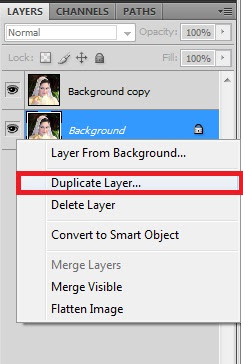





Great reading yourr post